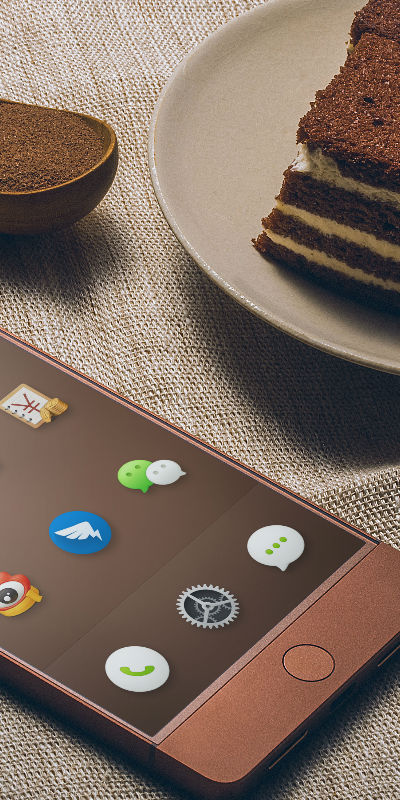Project Info
This is the basic horizontal form with labels on left and form controls on right in one line.
Add .form-horizontal class to the form tag to have horizontal form styling. To define form
sections use form-section class with any heading tags.
User Profile
This is 2-columns horizontal form with labels on left and form controls on right in one line.
Add .form-horizontal class to the form tag to have horizontal form styling. User can also
change the border color and background color of the form control. Add border-* class to change
border color and bg-* class to change background color of the form control.
Timesheet
Add .form-horizontal class to the form tag to have horizontal form styling. This
horizontal form shows the use of icons with form controls. Define the position of the icon using has-icon-left
or has-icon-right class. Use icon-* class to define the icon for the form
control. See Icons sections for the list of icons you can use.
Event Registration
Add .form-horizontal class to the form tag to have horizontal form styling. This
is horizontal form demo with centered card. Here we have used .justify-content-md-center .row
classes to center the card as its not full width. User can always change column classes according to his
requirements.